beep8-sdk

BEEP-8 SDK
| English | 日本語 | 繁體中文(廣東話) |
BEEP-8 is a virtual retro game console designed for developing C/C++ applications. It runs on an emulated ARM v4 CPU at a fixed 4 MHz and is optimized for vertical smartphone displays. The SDK adopts a two-layer architecture: at the low level, developers can directly access hardware (H/W) through minimal APIs. At the high level, developers are free to choose their own structure, frameworks, or libraries to build applications. A PICO‑8–like C/C++ library is provided as one such option for rapid and familiar development, but it is entirely optional.
While the CPU is a 32-bit processor, the VDP (video display processor) and APU (audio processing unit) are modeled after simpler 8-bit–era virtual devices, striking a balance between modern programmability and nostalgic hardware constraints.
BEEP-8 runs smoothly at a guaranteed 60 fps on PC, smartphones (iPhone, Android), and tablet devices such as iPad, thanks to its browser-based design and rendering optimizations using WebGL and GPU shaders.
Even on iPhones, you can freely upload and share your self-made BEEP-8 apps with users around the world without going through Apple’s App Store review process, since the platform is entirely web-based.
All apps can be shared instantly via the official portal at https://beep8.org, making global distribution as simple as uploading a file.
It also allows developers to create 8-bit-style touch-enabled games, offering a retro experience combined with modern touch interaction—ideal for casual and mobile-friendly gameplay.
BEEP-8 System Block Diagram
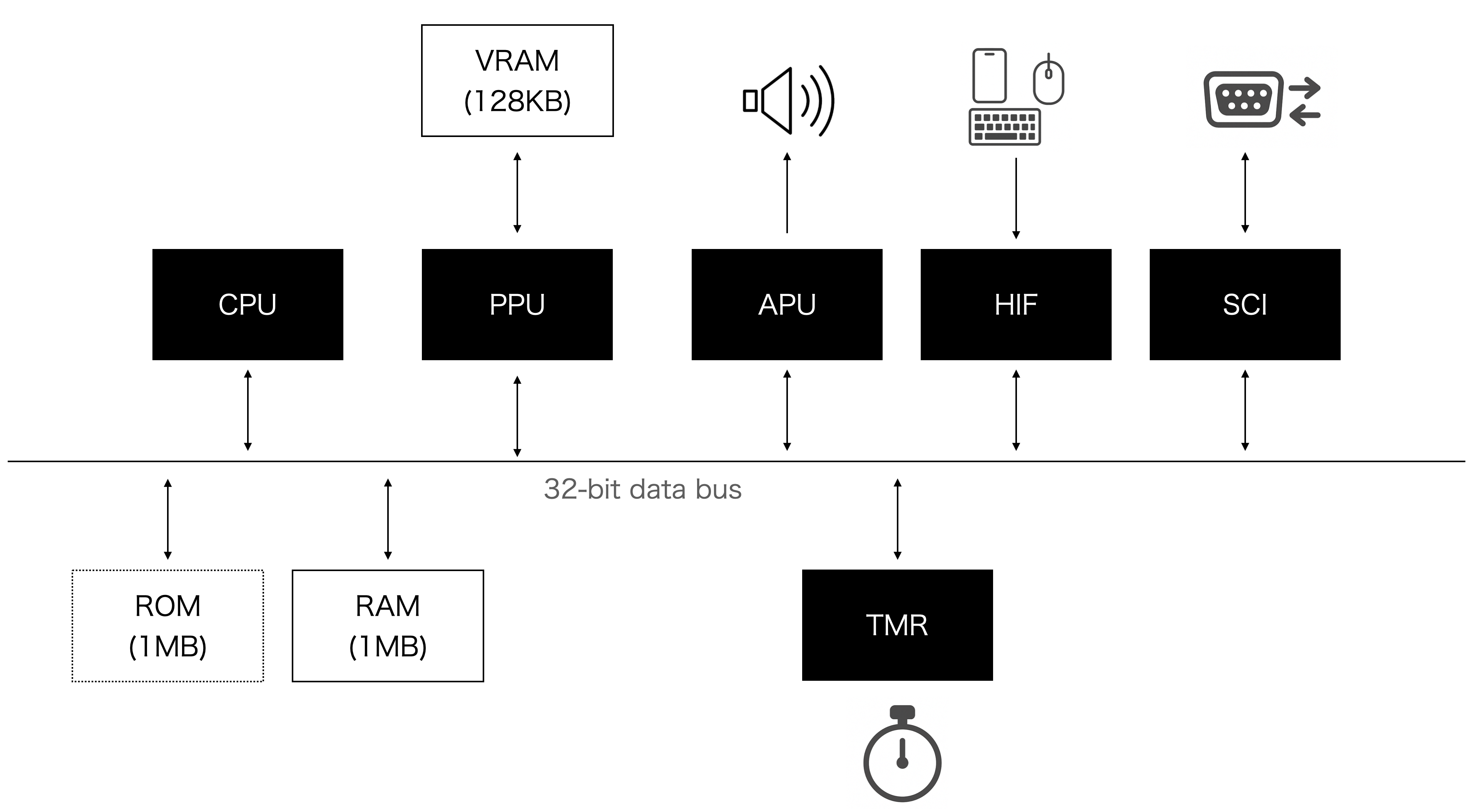
- Emulated CPU: ARM v4 running at a fixed 4 MHz.
- Based on an architecture originating in the mid-1990s.
- Compilable using GNU ARM GCC and supports C++20.
-
Memory: Main RAM is 1 MB and VRAM is 128 KB (shared for BG and sprite patterns, 4 bpp, 512×512).
-
ROM Limit: Maximum size is 1024 KB per game.
-
PPU (Pixel Processing Unit): Handles all rendering operations including background layers, sprites, and shape drawing.
– Drives the 128×240 pixel display using a fixed 16-color palette.
– Shares access to 128 KB of VRAM with both BG and sprite patterns (4 bpp, 512×512 layout). -
APU (Audio Processing Unit): Emulates a Namco C30-style sound engine.
– Supports 8 audio channels with real-time synthesis.
– Provides retro-style sound effects and music playback. -
HIF (Human Interface): Fully supports keyboard, mouse, and touch inputs via a dedicated HIF module. – Converts browser input events into system-level signals.
– Ideal for both PC and mobile web environments. -
TMR (Timer Module): Provides high-precision system timing for scheduling and interrupts.
– Drives periodic system tasks at a consistent 60 Hz tick rate.
– Integrated with the custom RTOS (b8OS) for real-time operations. - Custom RTOS (
b8OS):- A lightweight real-time operating system that supports multi-threading, semaphores, interrupt handlers, and a simple in-memory file system.
- Designed to provide a minimal set of UNIX-like APIs tailored for game development.
- In most cases, developers can ignore the presence of the OS entirely and focus purely on game logic.
- Enables asynchronous components, such as sound drivers operating independently from the main thread, to be implemented with ease.
- Its architecture allows developers to avoid complex OS-level implementation details while benefiting from real-time capabilities.
- Development Environment:
- Advanced developers can directly control virtual hardware components (e.g., PPU, APU, I/O registers).
- Alternatively, a PICO-8-like C/C++ library is available for rapid development.
- All C/C++ source code is fully open and available for modification.
- Distribution:
- Completed games are delivered as a single ROM file.
- Developers can release their games on the official BEEP‑8 portal site: https://beep8.org
- The portal serves as a shared space where everyone can upload, discover, and play games created by the community.
- Cost:
- The SDK is completely free to use, and game releases are free as well.
Quick Start
Supported Platforms
The BEEP-8 SDK is cross-platform and supports the following environments:
- Windows (Command Prompt / PowerShell)
- Provides two options: native Command Prompt and WSL2 (Windows Subsystem for Linux 2)
- While Command Prompt is supported, development in WSL2 is strongly recommended
- macOS (Intel)
- macOS (Apple Silicon / M1, M2, M3, etc.)
- Linux (including WSL2 on Windows, which is treated as a Linux environment)
On most platforms, no external toolchain installation is required—the SDK includes prebuilt compilers for all supported platforms.
Download
You can get started with the SDK in one of the following ways:
-
✅ Option 1: Clone the Repository (Recommended)
This is the most reliable and up-to-date method. If you are comfortable using Git, we strongly recommend cloning the repository:git clone https://github.com/beep8/beep8-sdk.gitThis ensures you always get the latest version, and avoids security flags like Gatekeeper quarantine on macOS.
-
⚠️ Option 2: Download as a .tar.gz Archive (Alternative method)
This method is provided for users who prefer not to use Git. You can download the latest snapshot of the source code here:
https://github.com/beep8/beep8-sdk/archive/refs/heads/main.tar.gzOn macOS and Linux, the archive can be extracted with built-in tools.
💡 Important for macOS users: Files downloaded via a web browser may be quarantined by Gatekeeper, causing apps to be blocked.
To resolve this, after extracting the archive, run the following command in Terminal:xattr -r -d com.apple.quarantine <extracted-folder>💡 On Windows, we recommend using 7-Zip to extract
.tar.gzarchives properly.
We strongly recommend using Option 1 (Git) unless you have a specific reason to avoid Git.
Directory Structure
The SDK repository is organized as follows:
├── README.md # This file
├── doc/ # Documentation
├── gnuarm/ # Prebuilt GNU ARM GCC toolchains for each supported platform
│ ├── Windows_NT/
│ ├── linux/
│ └── osx/
├── sdk/ # Main SDK components
│ ├── app/ # Sample BEEP-8 applications and build targets
│ ├── b8helper/ # Optional utility libraries to assist BEEP-8 app development
│ └── b8lib/ # Core BEEP-8 SDK implementation
├── setenv.bat # Windows script to add make to the system PATH
└── tool/ # Development tools
├── busybox/ # BusyBox for UNIX-like command support on Windows
├── ccache/ # Compiler cache to speed up rebuilds
├── genb8rom/ # Tool for generating BEEP-8 ROM filesystem images
├── geninstcard/ # Tool for generating thumbnail images for BEEP-8 ROMs
├── make/ # Windows-compatible make.exe, path set via setenv.bat
├── png2c/ # Optional PNG-to-C array converter for asset embedding
├── relb8rom/ # Tool for packaging final release ROMs (required for distribution)
└── scripts/ # Helper scripts for automating app development tasks
Build a Sample Application
sdk/ # Main SDK components
└─ app/ # Sample BEEP-8 applications and build targets
├── hello/ # Hello world sample in BEEP-8
├── pico8_example/ # PICO-8–style library sample
├── bgprint/ # Prints text to the background layer
├── helper_nesctrl/ # NES-like controller sample displayed on-screen
├── ppu_example/ # Direct PPU control sample
├── touch/ # Touch panel status retrieval sample
├── Makefile # Makefile for users who prefer make
├── build_all.sh # Script to build all samples under this directory
├── makefile.app # Shared Makefile include for make users
├── run_common.sh # Build shell script for macOS/Linux users
└── run_common.bat # Build BAT for Windows/DOS prompt users
Each sample can be built, ROM-generated, and launched with a single script. No make is required unless you prefer it.
macOS / Linux (Bash)
- Change into your sample’s directory (example:
pico8_example):cd sdk/app/pico8_example - Run the build-and-launch script:
./run.shThis will:
- Compile all source files and graphics data
- Generate the
.b8ROM file - Open the application in your default web browser

- Left pane: the running game
- Right pane: hidden debug console (your
printf()output appears here) - If typing
./run.sheach time is tedious, add an alias in your shell config:alias r='./run.sh' - Each run gets a unique URL—you can paste it into any device’s browser to play remotely.

Windows (Command Prompt)
- Open Command Prompt, then change into your sample’s directory:
cd sdk\app\pico8_example - Run the build-and-launch script:
run.batThis will:
- Compile all source files and graphics data
- Generate the
.b8ROM file - Launch the application in your default web browser
- Left pane: the running game
- Right pane: hidden debug console (your
printf()output appears here) - To shortcut
run.bat, define a DOS key macro:doskey r=run.bat $* - Each run gets a unique URL—you can paste it into any device’s browser to play remotely.
Advanced users (Make/CI): see MAKEFILE.md for full Make-based instructions.
Sample Application Directory Structure
pico8_example
├── run.sh # Build and upload script
├── data
│ ├── export
│ │ ├── sprite0.png.cpp # Converted from sprite0.png to C++ source
│ │ └── sprite1.png.cpp # Converted from sprite1.png to C++ source
│ └── import
│ ├── sprite0.png # 128×128 sprite (4bpp), Bank #0
│ └── sprite1.png # 128×128 sprite (4bpp), Bank #1
├── main.cpp # Application source code
└── romfs
└── instcard.jpg # Title image for distribution
- Files in
data/import/(e.g.sprite0.png) are automatically converted bypng2cinto C++ source files underdata/export/(e.g.sprite0.png.cpp), each containing the image data as a C-style array for inclusion in the ROM. ./run.sh cleanremovesobj/anddata/export/to restore the project to a clean state.- The
romfs/instcard.jpgfile serves as the title image in the distributed ROM. - Unlike PICO‑8, BEEP‑8 does not include built-in image editors; use your preferred graphics tool with the BEEP‑8 palette.
API Documentation
For complete API details, please refer to the header files in the sdk/b8lib/include/ directory. Key headers include:
- Other headers: Provide low-level interfaces for the PPU, APU, and RTOS (
b8OS).
API Reference BEEP-8 SDK
BEEP-8 SDK is the core system library required for developing BEEP-8 applications.
It provides direct access to the virtual hardware such as CPU, PPU, APU, timers, and the RTOS (b8OS).
All essential functions for bare-metal style development are defined here.
API Reference BEEP-8 HELPER LIB
BEEP-8 HELPER is an optional utility library that provides helpful modules to accelerate application development.
It includes utilities such as graphics helpers, math functions, and simple input managers that abstract away some of the hardware-level complexity.
API Reference PICO-8 LIKE LIB
This is a PICO-8–style compatibility library written in C/C++.
It mimics the original PICO-8 API as closely as possible while adapting it to C/C++ semantics.
The goal is to make the development experience familiar for PICO-8 users, while still leveraging the performance and flexibility of native code.
You can build full games using this library with minimal knowledge of the underlying hardware.
How to Release a BEEP-8 App
- Share your game with players around the world on beep8.org!
- To release your BEEP-8 app, see the instructions below:
License
This project is licensed under the MIT License. See the LICENSE file for details.
Contact
- Email: beep8.official@gmail.com
- Website: https://beep8.org
- Bluesky: @beep8-official.bsky.social
- GitHub: beep8/beep8-sdk
Happy coding with BEEP-8!